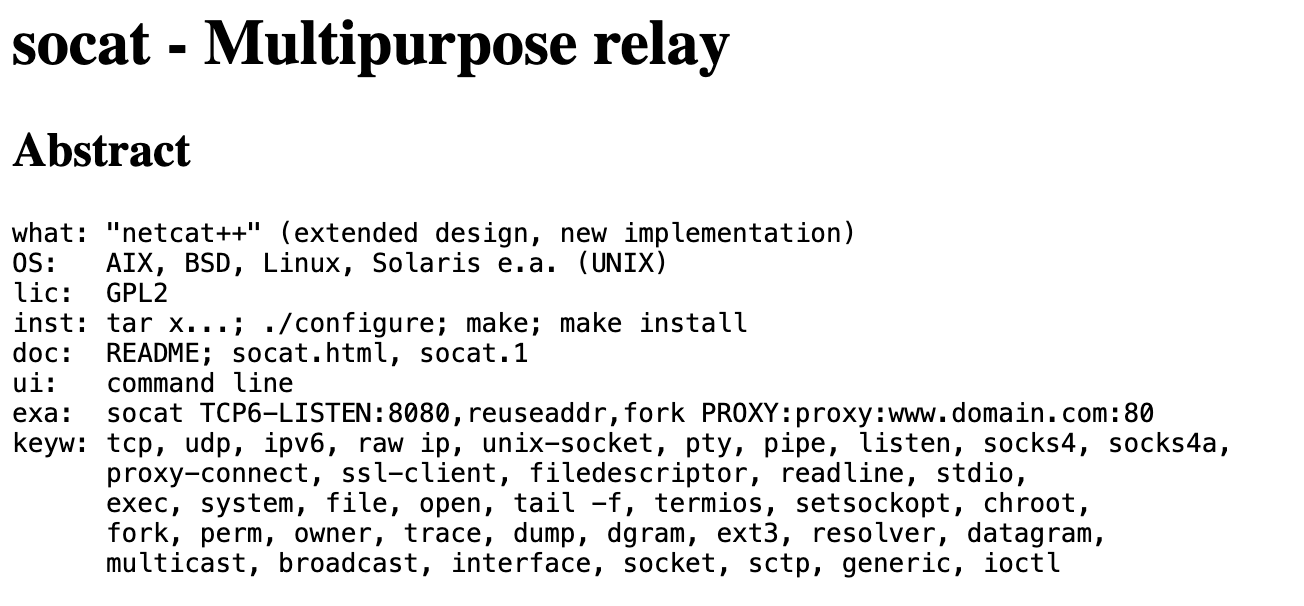最近在自己家中的迷你主机上部署了一些自己用的服务,使用 frp 做内网穿透将迷你主机的服务映射到公网供自己使用。frp 支持 SSH 的端口复用,但需要使用到 Socat 这个工具。Socat 在 linux 和 mac 环境下都可以使用命令直接下载使用,但 windows 没有现成的库,网上找到的都是别人自己编译,也不知道靠不靠谱,所以决定使用 Github action 全自动,透明的编译一版 windows 能直接用的 Socat 。目前已经做好了,项目地址:https://github.com/raikiriww/socat_windows 。
项目介绍
整个项目目前(2024-03-03)只有一个 readme 和 Github action 的执行文件。具体为:
name: Cygwin Build
on:
# Triggers the workflow on push or pull request events but only for the "main" branch
push:
branches: [ "main" ]
pull_request:
branches: [ "main" ]
# Allows you to run this workflow manually from the Actions tab
workflow_dispatch:
jobs:
build:
permissions: write-all
runs-on: windows-latest
steps:
- uses: actions/checkout@v2
- name: Install Cygwin
run: |
choco install cygwin
choco install cyg-get
cyg-get gcc-g++ gcc-core cygwin32-gcc-g++ cygwin32-gcc-core make gcc-fortran gcc-objc gcc-objc++ libkrb5-devel libkrb5_3 libreadline-devel libssl-devel libwrap-devel tcp_wrappers
- name: Configure Environment
run: |
echo "C:\tools\cygwin\bin" >> $GITHUB_PATH
- name: Download and Extract the archive
run: |
curl -O http://www.dest-unreach.org/socat/download/socat-1.8.0.0.tar.gz
tar -xvzf socat-1.8.0.0.tar.gz
- name: Execute Build Script in Cygwin
run: |
C:\tools\cygwin\bin\bash -lc "cd /cygdrive/d/a/socat_windows/socat_windows/socat-1.8.0.0 && ./configure && make && make install"
- name: Copy Cygwin DLLs
run: |
Copy-Item "C:\tools\cygwin\bin\cygcrypto-3.dll" -Destination "D:\a\socat_windows\socat_windows\socat-1.8.0.0"
Copy-Item "C:\tools\cygwin\bin\cygwin1.dll" -Destination "D:\a\socat_windows\socat_windows\socat-1.8.0.0"
Copy-Item "C:\tools\cygwin\bin\cygssl-3.dll" -Destination "D:\a\socat_windows\socat_windows\socat-1.8.0.0"
Copy-Item "C:\tools\cygwin\bin\cygreadline7.dll" -Destination "D:\a\socat_windows\socat_windows\socat-1.8.0.0"
Copy-Item "C:\tools\cygwin\bin\cygwrap-0.dll" -Destination "D:\a\socat_windows\socat_windows\socat-1.8.0.0"
Copy-Item "C:\tools\cygwin\bin\cygncursesw-10.dll" -Destination "D:\a\socat_windows\socat_windows\socat-1.8.0.0"
Copy-Item "C:\tools\cygwin\bin\cygz.dll" -Destination "D:\a\socat_windows\socat_windows\socat-1.8.0.0"
shell: pwsh
- name: Upload Artifacts
if: ${{ success() }}
uses: actions/upload-artifact@v2
with:
name: socat-1.8.0.0
path: socat-1.8.0.0/
- name: Archive production artifacts
if: ${{ success() }}
run: 7z a socat-1.8.0.0.zip D:\a\socat_windows\socat_windows\socat-1.8.0.0
- name: Upload Release
uses: softprops/action-gh-release@v1
if: ${{ success() }}
with:
tag_name: 1.8.0.0
files: socat-1.8.0.0.zip
整个编译过程在 Github 的 windows runner 上执行。使用 Cygwin 作为编译工具。编译过程分为下面几步:
- 初始化代码仓库。这步会将仓库的所有文件下载到 runner 中。
- 安装 Cygwin 和依赖的库。
- 将 Cygwin 的 bin 目录加到环境变量中。
- 下载 Socat 的源码。
- 使用 Cygwin 编译。
- 拷贝依赖的 dll 文件到编译好的程序目录。
- 打包编译好的程序作为 Artifact 。
- 将打包好的压缩包作为 Release 发布。
使用方法
- 下载项目 Releases 页面的程序压缩包。解压到本地。
- 将解压好的文件夹路径添加到 windows 的 PATH 环境变量中。
打开终端输入 socat 即可使用。编译好的程序在我自己的电脑上(windows11 22H2 22621.2506)运行良好。